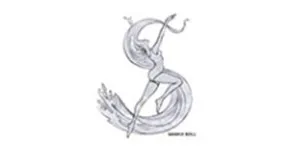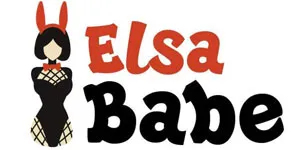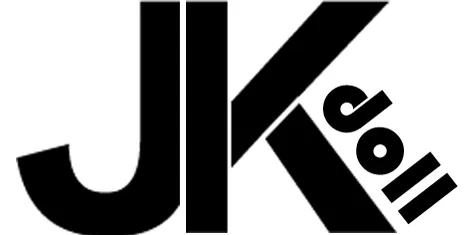Choosing the Best VR Headset for Adult Content: A Technical Guide
Key Criteria for Selecting the Best VR Headset for Adult Content
Trying to find the best VR headset for adult experiences? It’s not just about flashy specs—image clarity, comfort, and platform compatibility make or break the experience.
We also dig into device interactivity, since that’s where VR really shines. If you want to explore more about choosing a virtual reality headset, check out this detailed guide or see how trends in the adult VR industry are evolving here.
Resolution and Screen Technology
Resolution is a huge deal. For adult VR, anything less than 2160×2160 per eye doesn't deliver crisp visuals.
The Meta Quest 3, Valve Index, and HP Reverb G2 are top picks for clarity. OLED panels offer deep blacks and high contrast, while LCDs are more budget-friendly but may show light bleed.
A refresh rate of 90 Hz or higher is recommended. Aspheric or pancake lenses improve edge sharpness.
Comfort and Ergonomics
Comfort matters. Look for balanced weight, good straps, and memory foam or silicone face padding.
IPD adjustment is important to avoid eye strain. Good ventilation prevents lens fogging.
Compatibility With Adult Content Platforms
Ensure the headset supports formats like MP4, MKV, and 360° videos. Quest series and Pico 4 support in-headset browsing. PC users can rely on SteamVR or DeoVR.
For privacy, choose devices supporting local playback with minimal data tracking.
Interactive Features and Accessories
Hand tracking, haptic controllers, and teledildonic device support improve immersion. Bluetooth or USB compatibility is essential for interactive accessories.
Spatial audio enhances realism, and accurate inside-out tracking ensures smoother experiences.
Top VR Headsets for Adult Content in 2025
The best VR headset for adult content in 2025 needs sharp visuals, smooth tracking, and strong compatibility with content platforms. Comfort and privacy are also essential.
Meta Quest 3 and Meta Quest 3S: Best for Standalone Use
The Meta Quest 3 and Quest 3S use the Snapdragon XR2 Gen 2, supporting high-resolution playback and AV1 decoding.
The Quest 3 offers a higher-resolution display, while the Quest 3S provides better battery life and lower cost.
| Model | Display per Eye | Refresh Rate | Passthrough | Price (approx.) |
|---|---|---|---|---|
| Quest 3 | 2064×2208 | 120 Hz | Full color | $500 |
| Quest 3S | 1832×1920 | 120 Hz | Full color | $300 |
Valve Index and PCVR: High-End Best VR Headset Choices
Valve Index is still a beast for PCVR fans. With a 144 Hz refresh rate and 108° field of view, it’s buttery smooth, if your PC can keep up.
SteamVR support means you can use almost any adult VR player or browser you like. If you’re already invested in a gaming PC, this is a solid pick.
Pimax Crystal and HTC Vive Pro 2 go even higher on resolution, but you’ll pay for it. They’re for the perfectionists who want every pixel to count.
HTC Vive Pro: Precision Tracking for Adult VR
HTC Vive Pro and Vive Pro 2 are for users who want the most customizable setups. The Vive Pro 2’s 2448×2448-per-eye display and up to 120 Hz refresh rate are impressive.
SteamVR tracking is super accurate, but setup is a bit of a project. External sensors and a powerful PC are required, so it’s not for the faint of heart.
Pico 4 and Pico 4 Ultra are easier to install and more affordable. They use pancake lenses for decent clarity, but their app support isn’t as broad as Meta’s.
PlayStation VR2: Console-Based Best VR Headset Option
PlayStation VR2 is the go-to if you’re tied to the PlayStation 5. You get 2000×2040 OLED per eye, 120 Hz refresh, and features like eye tracking and adaptive triggers.
But here’s the catch: Sony’s content restrictions limit access to web-based adult VR. Hardware is great, but software support is hit or miss.
The original PlayStation VR and Oculus Go are basically obsolete now. If you want a console-based VR experience, PSVR2 is it.
Understanding Passthrough and Mixed Reality in the Best VR Headset
Passthrough tech has become a big selling point for the best VR headset models. It lets you see the real world while still in VR, which is handy for safety and adds a new layer of immersion.
Color Passthrough Cameras in Modern VR Headsets
Today’s best VR headsets use color passthrough to give you a live video feed of your surroundings. It’s a huge upgrade over the old black-and-white systems.
Meta Quest 3 and Apple Vision Pro use high-res cameras to build a 3D image with depth, so digital content feels anchored in your space.
Low latency, under 20 milliseconds, is crucial for comfort. If the image lags, you’ll notice right away. Lighting also changes the game; bright rooms look way better than dark ones.
| Headset | Passthrough Type | Notable Feature |
|---|---|---|
| Meta Quest 3 | Full-color | Affordable mixed reality |
| Apple Vision Pro | Full-color + LiDAR | High fidelity and depth mapping |
Color passthrough is what really bridges the gap between virtual and physical spaces.
Passthrough Porn and Immersive Adult Experiences
Passthrough porn is a thing now, using those cameras to blend adult content with your real environment. You’re not just isolated in VR; you can see your space and the action at the same time.
It’s more interactive and can feel surprisingly real. But camera clarity, tracking, and good lighting make all the difference.
For privacy, make sure your passthrough feed isn’t being recorded. Proper setup and lighting can seriously boost immersion in these experiences.
Best VR Headset Apps and Software for Adult Content
When it comes to finding the best VR headset for adult content, a lot rides on smooth playback, high-res visuals, and how well your device actually handles all that. Not every platform is created equal, some nail streaming stability, others give you more control or support weird file formats, and honestly, that can make or break the whole experience.
There’s a real difference in realism and comfort depending on which app or ecosystem you land in. If you’re curious about what works best, this guide covers top picks and compares immersive features across platforms.
SexLikeReal: Leading Ecosystem for VR Headset Users
SexLikeReal (SLR) stands out for its complete VR adult content library and technical polish. It’s got 8K and even 10K playback, plus both 180° and 360° videos, honestly, it’s hard to beat that for sheer immersion.
You can either stream or download to view offline, and the built-in player works with most major VR headsets, Quest, Pico, PCVR, you name it. SLR’s subscription model is pretty handy, letting you jump between studios without juggling a dozen apps.
One of the coolest bits? The haptic integration. Supported devices sync with video motion, so if you’re into interactive setups, it’s a game changer. The interface is refreshingly simple, with fast filters for resolution, performer, or camera angle.
HereSphere: Local Files and Custom Playback for the Best VR Headset
HereSphere is more of a standalone VR video player, and it’s kind of a dream for people who like tweaking their experience. You get spatial audio, depth mapping, and projection settings that actually let you match playback to your own headset’s quirks.
If you’ve got a big media library, this one’s for you. It supports MKX200, Fisheye, Equirectangular, and even plays nice with links from DeoVR and SLR.
There’s motion smoothing, color tweaks, and eye-tracked focus if your headset supports it. Even on mid-range hardware, it runs smooth, so you don’t need a monster PC.
DeoVR: Versatile Player for Top VR Headset Options
DeoVR is both a video player and streaming platform, and it’s everywhere for a reason. It links up easily with sites like SexLikeReal, so you’re not stuck hunting for compatible content.
It handles 8K playback, stereoscopic 3D, and head tracking. Adjusting zoom, tilt, or field of view is all done inside the headset, which is honestly a relief.
DeoVR supports Quest, Pico, Windows, and SteamVR, plus it has an API for creators. If you just want something that works out of the box, this is a solid pick.
Interactive Devices and Haptic Integration for the Best VR Headset Experience
Adding physical feedback to your VR setup is where things get really interesting. Haptic devices sync motion and touch with what’s happening in the scene, blurring the line between virtual and real.
The Handy and Kiiroo Keon: Top Interactive Devices for the Best VR Headset
The Handy and Kiiroo Keon are the big names here. Both use smart motors and connect via Bluetooth or Wi-Fi to match motion with the action onscreen.
The Handy lets you fiddle with stroke length and speed through a web interface, and its open API means advanced users can script custom patterns. It’s flexible and slots right into most VR setups.
The Kiiroo Keon is more about plug-and-play. It works with Kiiroo’s toy ecosystem, supports paired experiences, and is wireless for easy setup. It’s not quite as precise as The Handy, but it’s super user-friendly.
| Device | Connectivity | Control Options | Key Feature |
|---|---|---|---|
| The Handy | Wi-Fi | Web, script, manual | Custom scripting |
| Kiiroo Keon | Bluetooth | App, partner device | Cross-device sync |
Syncing Sex Toys With VR for the Best VR Headset Setup
Syncing toys to your VR scene is all about timing and scripts. These scripts guide the device’s movement, matching what you see in real time. Most VR platforms handle this with browser extensions or their own apps.
You usually connect via local network or Bluetooth. Once paired, your device gets playback data straight from the VR app or browser.
Latency and firmware updates matter, a laggy connection ruins the effect. Some apps, like Virt-A-Mate or ScriptPlayer, have built-in sync tools that make setup a breeze.
If privacy’s a concern (and it probably should be), stick with encrypted connections and reputable apps. That way, you keep things both secure and smooth.
Platform and Device Compatibility: Choosing the Best VR Headset
Matching your VR headset to the right hardware and software is honestly half the battle. It affects image sharpness, response time, and even what content you can actually access, especially since some platforms lock down adult material.
PCVR vs Standalone: The Best VR Headset for Every User
PCVR headsets, think Valve Index, HTC Vive Pro 2, or Meta Quest 3 in PC link mode, hook up to a gaming PC for top-tier power. SteamVR is the main platform, and it supports a wild range of adult and interactive stuff.
But you’ll need a beefy GPU, fast CPU, and enough RAM. Missing the right ports? Forget it, the headset just won’t work right.
Standalone headsets like Meta Quest 3 or Pico 4 ditch the PC entirely. They’re easy to set up and portable, but you’re limited by built-in hardware. Plus, some adult content isn’t available on official stores, though there are ways around that if you’re tech-savvy.
| Type | Power Source | Key Advantages | Key Limitations |
|---|---|---|---|
| PCVR | Gaming PC | High graphics, wide compatibility | Expensive, complex setup |
| Standalone | Built-in hardware | Portable, simple setup | Lower performance, limited apps |
Console and Mobile VR: Where the Best VR Headset Falls Short
Console VR, like PlayStation VR2, looks great but you’re stuck with whatever Sony allows in their store, so, no adult content. Mobile VR (remember Samsung Gear VR?) used to be a cheap way in, but it’s pretty much dead now. Support has dried up and the experience just isn’t immersive enough.
Mobile systems lack proper tracking and controller accuracy, making them a poor fit for detailed VR experiences. If you want consistent quality and a good library, stick with PCVR or a modern standalone headset.
Optimizing Your Experience With the Best VR Headset
Getting the most out of your VR sessions comes down to comfort, clarity, and picking content sources you can actually trust. A good fit and reputable provider make a bigger difference than you’d think.
Setting Up for Comfort: Tips for the Best VR Headset Fit
Comfort’s huge. Adjust your interpupillary distance (IPD) so both eyes focus right, if you don’t, you’ll get blur and headaches. Lightweight headsets (under 320 grams, like Quest 4 Pro or Apple Vision Pro 2) help keep your neck from aching.
Balanced straps and soft padding matter more than you’d expect. Keep room lighting around 40–50 lux to reduce eye strain. A little airflow or a fan can also keep lenses from fogging up.
Wipe your lenses with a microfiber cloth before each session. And don’t forget the 30–15 rule: take a 15-minute break every half hour. Your eyes and back will thank you.
Choosing Content Providers for the Best VR Headset Experience
Trustworthy content providers make all the difference. Good VR sites offer 8K or higher video and proper 180°/360° formats, which really take advantage of what your headset can do.
Check for secure payments, minimal pop-ups, and clear privacy policies. The best providers optimize files for your device, so you get less lag and sharper visuals. Here’s what to look for:
| Feature | Why It Matters |
|---|---|
| Resolution (8K–16K) | Sharper, more immersive visuals |
| Frame Rate (90–120Hz) | Smoother motion and less blur |
| Device Compatibility | Ensures full use of headset features |
Stick with official or well-reviewed sources to dodge malware and keep your sessions smooth..
Emerging Technologies and Future Trends in the Best VR Headset Space
VR hardware and software just keep getting better, higher-res displays, faster chips, smarter streaming. All this means adult VR is only going to get more lifelike and accessible, with new devices and codecs pushing comfort and visuals even further.
It’ll be interesting to see how platforms like Chatterbate or new interactive tools keep up. The pace of change is wild, and honestly, who knows where we’ll be in a couple of years?
Apple Vision Pro and Upcoming Devices: Best VR Headset Innovations
Apple’s Vision Pro is making waves with its high‑resolution micro‑OLED displays and precision eye tracking. It’s not just about the visuals, advanced hand‑gesture controls mean you can ditch the controllers altogether.
This spatial computing device blends digital and real-world content in a way that feels surprisingly natural. If you’ve ever wanted to just reach out and grab a menu or object, well, now you sort of can.
Competitors like Meta, HTC, and Sony aren’t sitting still either. They’re all working on lighter headsets, crisper refresh rates, and smarter heat management.
It’s a big deal for the Best VR Headset market, since these advances cut down on motion sickness and let you stay in the virtual world longer. Comfort really matters, especially if you’re planning a marathon session.
| Feature | Benefit for VR Content |
|---|---|
| Eye Tracking | Adaptive focus and realistic gaze interaction |
| Micro‑OLED Displays | Sharper visuals and deeper contrast |
| Wireless Connectivity | Fewer cables and easier setup |
Numbers don’t lie, recent studies show that over 65% of VR users now prefer wireless connectivity for convenience. That’s a huge leap from just a couple years ago.
And as these technologies keep evolving, expect the Best VR Headset contenders to become even more immersive and intuitive. It’s honestly hard not to get a little excited about what’s next.
Advancements in Video Codecs and the Best VR Headset Streaming
Modern video codecs like H.265 (HEVC) and AV1 are changing the way we experience VR. The Best VR Headset benefits from these technologies, as they let high‑resolution virtual reality video stream with much lower bandwidth.
That means smoother playback and fewer annoying compression artifacts, even if your network isn't the fastest. Learn more about AV1 codec
Cloud streaming is also stepping up. Services can now render complex VR scenes remotely, then beam them to lightweight headsets, so you're not tied to a bulky computer for immersive experiences.
This shift reduces the need for powerful hardware at home. Wi-Fi 6E explained
Developers are pushing adult VR content to new heights, optimizing for 8K resolution, 180‑degree, and 360‑degree formats. High bitrates deliver lifelike detail, especially when paired with the latest VR gear.
With faster Wi‑Fi 6E and 5G connections, accessing high‑quality streams on a top VR headset is easier than ever. It’s honestly wild how accessible and consistent the tech has become across so many devices.
- Which Format Wins For VR CamGirl Shows?
- The Ultimate Guide to Cleaning and Maintaining Your Sex Doll: Keep It Fresh & Long-Lasting
- The Future of Sex Dolls: AI, Robotics, and the Next Level of Intimacy
- How to Find Cheap Sex Toys Supply for Business
- Realistic Sex Dolls: How to Choose the Perfect One for Your Needs
- Basic Introduction to Sex Dolls
- What Is A TPE Sex Doll?
- What Is A Silicone Sex Doll?
- Why Buy Sex Dolls?
- A Beginner's Guide to Buying Sex Dolls